Minecraft Server Hosting
Starting from $4.99 /Month
Revive Hosting offers fast, reliable Minecraft server hosting with high-performance hardware, lag-free gameplay, and support for all versions. Start your adventure today!

Choose a Plan That's Right for You
Our flexible pricing plans make it easy to choose the perfect Minecraft server hosting package for your needs. Whether you’re running a small group or a large RP server, we deliver the performance and reliability you need for the best gaming experience.
Minecraft Cloud Trail
$0.00 /2 Days
USA - Germany
2 Days Auto Database Backup
25 GB NVME Storage Gen 4
2x CPU Core Ryzen 9 7900
2 GB DDR5 RAM 5200MHz
Unlimited Bandwidth
2 Server Backup
Minecraft Cloud 1
$4.99 /Month
USA - Germany
7 Days Auto Database Backup
150 GB NVME Storage Gen 4
Unlimited CPU Core Ryzen 9 7900
3 GB DDR5 RAM 5200MHz
Unlimited Bandwidth
2 Server Backup
Minecraft Cloud 2
$7.99 /Month
USA - Germany
7 Days Auto Database Backup
200 GB NVME Storage Gen 4
Unlimited CPU Core Ryzen 9 7900
4 GB DDR5 RAM 5200MHz
Unlimited Bandwidth
2 Server Backup
Minecraft Cloud 3
$15.99 /Month
USA - Germany
7 Days Auto Database Backup
225 GB NVME Storage Gen 4
Unlimited CPU Core Ryzen 9 7900
6 GB DDR5 RAM 5200MHz
Unlimited Bandwidth
2 Server Backup
Minecraft Cloud 4
$22.99 /Month
USA - Germany
7 Days Auto Database Backup
250 GB NVME Storage Gen 4
Unlimited CPU Core Ryzen 9 7900
8 GB DDR5 RAM 5200MHz
Unlimited Bandwidth
2 Server Backup
Minecraft Cloud 5
$28.99 /Month
USA - Germany
7 Days Auto Database Backup
275 GB NVME Storage Gen 4
Unlimited CPU Core Ryzen 9 7900
12 GB DDR5 RAM MHz
Unlimited Bandwidth
2 Server Backup
Minecraft Cloud 6
$39.99 /Month
USA - Germany
7 Days Auto Database Backup
300 GB NVME Storage Gen 4
Unlimited CPU Core Ryzen 9 7900
16 GB DDR5 RAM 5200MHz
Unlimited Bandwidth
2 Server Backup
Minecraft Cloud 7
$55.99 /Month
USA - Germany
7 Days Auto Database Backup
350 GB NVME Storage Gen 4
Unlimited CPU Core Ryzen 9 7900
24 GB DDR5 RAM 5200MHz
Unlimited Bandwidth
2 Server Backup
Minecraft Cloud 8
$65.99 /Month
USA - Germany
7 Days Auto Database Backup
400 GB NVME Storage Gen 4
Unlimited CPU Core Ryzen 9 7900
32 GB DDR5 RAM 5200MHz
Unlimited Bandwidth
2 Server Backup
Features
Enterprise Hardware
24/7 Discord Support
Full FTP Access
Support for Subusers
Free MySQL Database
USA/DE Locations
What is Minecraft Server Hosting?
A Minecraft server host is a service that delivers the necessary infrastructure and resources to run your own Minecraft server. Minecraft server hosting means renting a dedicated server from a web hosting company, especially for your Minecraft gaming adventures. You can choose your game mode, version, and extra features, which leads to complete customization for you and your customers. Simply put, the game Minecraft represents a world sensation: a 3D sandbox game with infinite constructions and infinite exploration in a universe made possible by the breaking of blocks. Imagine a Lego world where exploration and invention are in perfect balance. In Minecraft, you can break down trees to collect wood and dig deep into the earth looking for diamonds.
How To Set Up Minecraft Server Hosting Video
How to Setup Minecraft Hosting?
- 1. Choose a Hosting Plan
Pick a Minecraft hosting plan that meets your gaming requirements. If you're just playing with a few friends, a basic hosting plan will suit you the best. If you have a bigger server in mind, you will then need more resources.
- 2. Go Live
As soon as you've chosen the plan, we will set up your Minecraft server for you! No technical skills are required, just sit back and relax while we take care of the setup. You will receive the login details to access your server. This will allow you to manage everything from there.
- 3. Server Customization
Now comes the fun part! You can do all the following with our Minecraft Server Hosting:
- Set game modes (Survival mode, Creative mode, Adventure mode, etc)
- Set player limits and rules.
- Assign other players as administrators for the server to maintain order.
- 4. Install Plugins and Mods (optional)
Open ports (e.g., 25565) in your server firewall to allow player connections.
- Plugins: Great for adding new features, such as custom commands, shops, and minigames.
- Mods: Change the game around completely with new worlds, creatures, and mechanics.
- 5. Play With Friends
Once your Minecraft server is all set, get that server address, share it with your friends and start playing!
Supported Mods
Free Server Pack
Fabric Performance Pack
OptiFine for Fabric
Just Enough Optimization
AllesOderNichts
AlonsoDiscordChat
Paper
Spigot
Vanilla
Why Use Our Minecraft Server Hosting?
Here’s why, you need to sign up for our Minecraft server hosting services:
1. Single-Click Mod Packs:
Our Minecraft server hosting service allows you to install the best mod packs for the game with a single click. With it, you can also change the version as often as you’d like.
2. DDoS Protection:
Our network is fully secured which provides protection against DDoS attacks of both small and large scale. This forms a 24-hour uptime for your server.
3. Round the Clock Support:
Our customer service team is available 24/7 to offer you live chat assistance from professional server admins for your online server.
4. Ultra-Low Latency:
Data centers across the globe provide users with a nearby location, which ensures top-notch ping performance for your players.
5. Instant Setup:
Your server will get online immediately and ready for gameplay, once you make the payment.
6. Powerful Panel:
You can also control your game server seamlessly with our custom web-based Multicraft 2.0 panel from your computers or mobile devices.
7. Unlimited Slots:
Revive Hosting does not limit player slots but allows our clients to choose the number of players they want based on their server hardware. If any player experiences lag on their server, they can upgrade RAM at any instance.
8. High Performance:
Our Minecraft hosting provides remarkable NVMe SSD storage and AMD EPYC processors for top-quality performance.
9. Automatic Backups:
Our remote automatic backup service guarantees that you do not lose your data in case of bad configurations or hardware failures.
Join the Revive Community Today!
Frequently Asked Questions
- What Is Minecraft?
Minecraft is a popular sandbox video game that was initially released in 2011. It still captures the players' attention with its sandbox function of exploration and building their world with blocks. Depending on your mod, you can focus on landscape-caste building, city exploration, or resource collection for survival; all dependent on your mod.
That's where Minecraft server hosting comes in. You can use it to install the mods you like and customize it further. This also gives you a chance to play with your friends in an exclusive environment. - How Can I Set Up My Minecraft Server Hosting?
The first step would be to purchase one of our hosting plans for Minecraft. Once purchased, you can set up a Minecraft server template in a few clicks from our game panel.
- Do you offer Modded Minecraft server hosting?
Yes. We provide a variety of mods and mod packs as part of our modded Minecraft hosting packages. Their installation is quite easy, and we also have available guides if you need help during this process.
- How to Add Mods?
To add mods to your server you will need to ensure that its version is set in Forge. After downloading the mods you want to log in to your server panel, choose FTP File Access, and open the "mods" folder. When you've done this, just push "Upload" to upload them to the folder. The mods will then load after the server has restarted.
- How to Change Server Settings?
You can change the settings of a Minecraft server using the Server Control Panel under Config Files, and Server Settings on the left side of the menu. After locating your settings and making the necessary adjustments, make sure to save those settings and restart the server to apply the changes you have made.
- How to Add Plugins?
In order to add plugins to your server, the version must be set to one of Bukkit, Spigot, or Paper, and use the plugin manager within the Control Panel or FTP. After adding the plugins you want, upload them. After that, you will have to restart the server for the plugins to fully load.
Reviews
Emily
Revive Hosting made setting up my Minecraft server so simple. The performance has been excellent with zero lag, even when my friends and I play for hours. Their pricing is fair, and I feel I’m getting real value for money.
Michael
I’ve tried a few different hosting providers, but none compare to Revive Hosting. The server speed is amazing, and the uptime has been flawless. Their support team always replies quickly and helps me solve issues in no time.
Jessica
I host a large RP server, and performance is everything. Revive Hosting delivers top speed, high TPS, and no lag issues at all. The hardware is clearly powerful, and it makes a big difference for gameplay.