Palworld Server Hosting
Starting from $12.99 /Month
Upgrade your gaming experience with Palworld server hosting. You can now simply customize your gameplay as you have never done before. With our Palworld server hosting, you get to choose your own spawn rate, day/night cycle modification, and your ideal difficulty setting. So, choose Revive Hosting now, and get the most advanced Palworld server hosting.
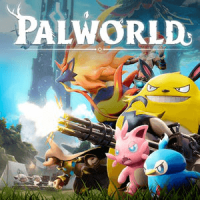
Choose a Plan That's Right for You
With our flexible price packages, you can get the right Plworld server hosting package that fits your gaming requirements. Our range of plans targets both small-scale and large-scale gaming adventures that offer flexibility and high performance for your community.
PalWorld Cloud Trail
$0.00 /2 Days
USA - Germany
2 Days Auto Database Backup
25 GB NVME Storage Gen 4
2x CPU Core Ryzen 9 7900
2 GB DDR5 RAM 5200MHz
Unlimited Bandwidth
2 Server Backup
PalWorld Cloud 1
$12.99 /Month
USA - Germany
7 Days Auto Database Backup
75 GB NVME Storage Gen 4
2x CPU Core Ryzen 9 7900
6 GB DDR5 RAM 5200MHz
Unlimited Bandwidth
2 Server Backup
PalWorld Cloud 2
$19.99 /Month
USA - Germany
USA - Germany
7 Days Auto Database Backup
125 GB NVME Storage Gen 4
2x CPU Core Ryzen 9 7900
8 GB DDR5 RAM 5200MHz
Unlimited Bandwidth
2 Server Backup
PalWorld Cloud 3
$24.99 /Month
USA - Germany
7 Days Auto Database Backup
150 GB NVME Storage Gen 4
3x CPU Core Ryzen 9 7900
10 GB DDR5 RAM 5200MHz
Unlimited Bandwidth
2 Server Backup
PalWorld Cloud 4
$29.99 /Month
USA - Germany
7 Days Auto Database Backup
175 GB NVME Storage Gen 4
3x CPU Core Ryzen 9 7900
12 GB DDR5 RAM 5200MHz
Unlimited Bandwidth
2 Server Backup
PalWorld Cloud 5
$39.99 /Month
USA - Germany
7 Days Auto Database Backup
200 GB NVME Storage Gen 4
4x CPU Core Ryzen 9 7900
16 GB DDR5 RAM 5200MHz
Unlimited Bandwidth
2 Server Backup
PalWorld Cloud 6
$64.99 /Month
USA - Germany
7 Days Auto Database Backup
250 GB NVME Storage Gen 4
6x CPU Core Ryzen 9 7900
24 GB DDR5 RAM 5200MHz
Unlimited Bandwidth
2 Server Backup
PalWorld Cloud 7
$89.99 /Month
USA - Germany
7 Days Auto Database Backup
300 GB NVME Storage Gen 4
8x CPU Core Ryzen 9 7900
32 GB DDR5 RAM 5200MHz
Unlimited Bandwidth
2 Server Backup
Features
Automatic Backups
24/7 Discord Support
Full sFTP Access
99.9% Uptime
DDoS Protection
USA/DE Locations
What is Palworld Server Hosting?
Palworld Server Hosting mostly refers to technical services for online servers that allow players of Palworld to host game servers in which the style of multiplayer game environments can be created and managed by players Such game environments provide a platform for players to invite their friends, set specific game rules, and enjoy a more personalized gaming experience. These hosting services come with several pricing plans and offer different levels of performance, customization, and player limit to accommodate individual needs and preferences.
How To Set Up Palworld Server Hosting Video
How To Set Up Palworld Server Hosting
- 1. Sign-Up and Select Your Plan
Make an account and choose a Palworld Server Plan or VPS hosting with appropriate specifications to accommodate the expected player base for your server needs.
2. Configure Your Server
- 2. Configure Your Server
- Select the hosting server you like, and make a payment.
- Next, access the Revive Hosting Dashboard.
- Name Your Server.
- Set a Password, if you want to keep your server private.
Configure settings such as:
- Player Slots
- Difficulty Level (Casual/Hardcore).
- 3. Launch Your Server
- Hit "Start Server" on your dashboard.
- Wait for Revive Hosting to auto-setup everything in about 1-2 minutes.
- 4. Invite Friends
- Share your Server IP Address with your friends.
- Then your friends can click on Palworld, join a multiplayer game, and type your IP into the box.
- 5. Manage Your Server
- From your Revive Hosting dashboard, you can:
- Restart/Stop your server.
- Update Settings (such as passwords or increasing player limits).
- Backup Saves (Without backup option you would be able to create server backup anytime and restore it.).
- 6. Monitor and Maintain
With Revive hosting, you can frequently check the server's performance and player feedback so that improvements can be made when needed. To survive on FiveM, it is crucial to stay up-to-date with FiveM updates and security patches that update the servers.
Supported Mods
Free Server Pack
QBCore
OxMySQL
ESX Legacy
Mumble VOIP
OX Inventory
RedM
MySQL Async
vMenu
Why Choose Revive Hosting?
Here are all the reasons why Revive Hosting can provide you with the ultimate gaming experience at the best price.
1. Instant Setup: After the creation of a Palworld server hosting, you will receive an instant setup within 1 minute. We deliver the servers in automatic mode so you can enjoy server resources without any delay.
2. Customizable Gameplay: The Palworld gaming hosting we offer will allow you to empower your friends’ gameplay. With this hosting plan, you will be able to increase their strength, resources, or control the day-and-night cycles.
3. Enjoy Multiplayer Fun: With Revive Hosting, you’ll enjoy high CPU performance (AMD Ryzen 9 Series) with NVMe SSD storage and easy scalability to accommodate numerous users online.
4. Offsite Backups: Our Palworld server hosting includes a world management system that allows you to back up and restore server backups. You can also schedule backup tasks using the scheduled task button and even download backups to your PC if needed.
5. 24/7 Support: Our chat support is always available, either day and night, or on weekends. We are always here to listen and resolve your Palworld servers’ concerns.
6. Affordable Pricing: At Revive Hosting, enjoy high-quality game server hosting with budget-friendly rates. With our flexible pricing, we make sure that you get to experience the best value for your money.
Frequently Asked Questions
- Can users from other countries connect to the Palworld server?
Yes, people from other countries can easily connect to your Palworld Server.
- How to buy a server for Palworld?
Just choose the specific hosting plan you like from our website and make the payment. Once you have paid, we’ll make sure that our Palworld servers are up and ready in a few minutes.
- How do I access the Palworld server settings file?
Run your game servers on a custom powerful Pterodactyl panel where you will find the Palworld server settings file.
- Can I change my plan or upgrade my game server hosting later?
Yes, absolutely! You can easily upgrade your Palworld server hosting any time you need from your Panel, just with a few clicks. Head over to the Billing section and select your VPS subscription, then click on Upgrade.
- How to update the Palworld server?
Palworld is regularly updated, so play back-to-back whenever it is updated. If you're using our Palworld server, you don't need to update it manually. After the official update, just restart the server and it will update automatically.
- Are there any backup and data recovery services for my Palworld server?
Our hosting service provides a top-notch Palworld server backup system. You have the option to manually back it up and restore it whenever you require. For more security and convenience, you can even download these backups on your computer.
Reviews
James
I’ve tried many FiveM hosts before, but none match the reliability of Revive Hosting. Setup was smooth, and I had my server running in minutes.
David
Affordable pricing, strong performance, and reliable uptime, that’s exactly what I needed for my FiveM community. Revive Hosting ticks all the boxes.
Oliver
Best FiveM hosting provider I’ve used. The servers are super fast, stable, and I’ve had zero downtime. Perfect for roleplay communities!